ChattyDM put us on to Gametable, the free java-based virtual tabletop app. That’s something which I’ve glanced at briefly in the past but, without an itch to scratch, not looked at any further. When we game, it’s either face-to-face or over IRC, and for 3e D&D or Mutants & Masterminds that’s more than sufficient for our needs.
When it comes to 4e D&D though, there’s much more of a need to actually visualize the action. IRC just doesn’t cut it – and gawd knows, we’ve tried. This is where Gametable comes in providing svelt platform neutral, rules neutral environment for all your ‘net-based RPG playing needs. That’s the theory, anyhow. So we decided to put it to the test.
Take one GM, one player new to 4e (hi, Sean!) and Gametable. Add in a few more pog tokens and excellent advice from Alex’s blog, and stir. As this is purely a test-drive I provide Dane Maelstrom’s stats from my Jedi Paladin post and populate just two rooms. As we’re trying out new software and showcasing 4e D&D at the same time, that should be more than enough for now. The scenario setup is simple – an ancient fort ruin is overrun with goblinoids. It’s also the place where Dane’s father’s old Frost Longsword +1 was hidden ready for him to collect when he came of age. He’s ready, and it’s time to collect his heritage.
In the first room I dump a couple of bunkbeds and 4 Goblings (created by Ender_IT). No, that’s not a typo – these are nasty little level-1 Minion Goblins that get into a bloodlust frenzy when anyone is bloodied, friend or foe alike. Think piranha goblins, and you’re there. Here’s the statblock, compacted:
Gobling; Minion-1 {XP 25} x 4
Init +1, Perception +5; low-light vision
Hp 1; a missed attack never damages a minion.
AC 14, Fort 14, Ref 13, Will 13, Speed 4Bite +5 vs. AC; 4 damage (5 damage if the target is bloodied)
Bloodlust (Immediate Reaction; when a creature gets bloodied) Pull the gobling toward the bloodied creature triggering the reaction up to 3 squares
Continuing the “not using the Monster Manual” theme, I drop two Orc Goons hiding behind a partition wall and an Orc Hunter (both by dirtyfrank) in the second room. For just a single player this is going to be a seriously tough encounter – I want to make him sweat! – there’s 226XP of critters in that room, and the Orc Hunter is one tough cookie. Here’s the blocks:
Orc Goon; Minion-3 {XP 38} x 2
Str 15, Con 13, Dex 10, Int 8, Wis 10, Cha 9
Init +1, Perception +1, low-light vision, Common, giant
Hp 1; a missed attack never damages a minion.
AC 17 (Hide), Fort 16, Ref 13, Will 14, Speed 6 (8 while charging)Battleaxe +10 vs. AC; 4 damage (5 damage when adjacent to a bloodied ally).
Hunter Orc; Skirmisher-3 {150 XP}
Str 17, Con 15, Dex 18, Int 7, Wis 13, Cha 10
Init +7, Perception +2, low-light vision
Hp 47 Bloodied 23
AC 17 (Leather), Fort 16, Ref 17, Will 15, Speed 6 (8 while charging)Waraxe +8 vs. AC 1d12+4
Handaxe (5), Ranged 5/10; +8 vs. AC 1d6+4Two-Weapon Rend/enc The hunter orc makes a waraxe attack and a handaxe attack against the same target. If both attacks hit, the target is slowed and weakened until the end of the hunter orc’s next turn.
Orcish Rage/enc, immediate reaction, when the orc becomes bloodied, The hunter orc gains a +2 to damage rolls and a +1 to Fortitude and Will defenses until the end of the encounter.
Combat Advantage, A hunter orc that has combat advantage deals an extra 1d6 damage on its attacks.
This is the setup. I’ve pre-drawn a third room just in case there’s time for a third encounter, but doubt it’ll be used (it wasn’t – yet).
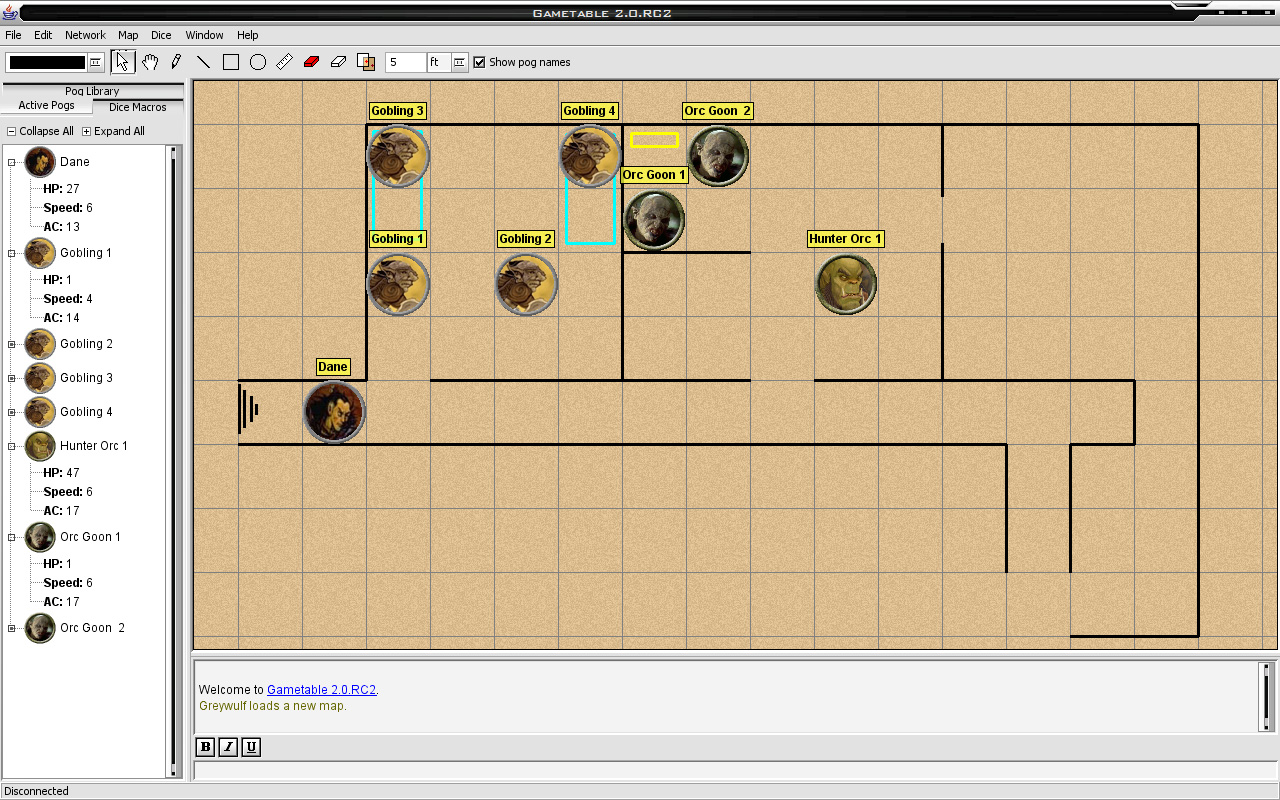
Setup itself is a snap. Draw the map, place the counters and you’re ready to roll. Taking a hint from Alex I added AC, Speed and HP information to each token; frustratingly this can only be done when the Network Host is active, though it does save the information when the map is saved. The drawing tools themselves are simple, and that’s their strength. By default lines snap to the gridlines, but press the CTRL key and you’re free to drawn anyplace. Scenery, flooring, or even entire battlemats can be added as “underlays” beneath the tokens – just make sure they’re scaled to 64×64 pixels per gridsquare and drop them into the underlays folder. Both that and the pogs folder supports sub-folders, and it’s worth organizing your content otherwise those folders will grow to unmanageable proportions pretty quickly!
In play the whole this works fine. We just used the built-in chat window, moving the pogs as combat progressed and the whole thing…. well, just worked. The Dice Macro is great – I listed each roll for the critter’s attacks and damage ahead of time, and punched the entry in the sidebar to make the attack. Quick and easy, I like. With 4 or 5 players (each with their own macros) I imagine that combat would proceed as quickly, if not quicker that is does when all are sat round the same table. That’s pretty impressive.
Dane heard the squabbling Goblings well in advance – they were fighting over who got the top bunks in the room. Light saber Longsword in hand he charged in, dispatching the first Gobling with a well-placed Bolstering Strike. Gaining temporary HP rocks, especially when it’s a solo adventure and you need all the Hit Points you can get. The next three don’t dispatch quite so easily, scoring a few good hits along the way. Sean plays well though, using the doorway well so that only one can attack at a time. Even with the repeated use of Bolstering Strike (and a flubbed Thunderwave – I really need to re-generate this character with better balanced stat scores as a +0 attack bonus is useless!) he’s lost a few HP, so I allow a Short Rest in the room to spend a few healing surges before tackling Room 2.
The Orcs have, of course, heard the sound of battle next door and are ready and waiting, confident in their prowess. As soon as Dane reaches the edge of the doorway the Orc Hunter tosses a Handaxe wih a readied action, knocking a nasty 10hp off poor Dane with a single blow. Ick. He immediately responds with On Pain of Death (awesome Power, btw!) taking 20hp off the Orc Hunter in return. Wow.
Combat continues with one Orc Goon dispatch with a successful Thunderwave then the Orc Hunter and Dane going toe-to-toe before he’s eventually brought down by the continuing effects of On Pain of Death. The final Orc Goon surrenders (Minions can do that, remember – they make for great instant NPCs), showing Dane the “Tuff Box” in return for his life. Dane agrees and is led to a very battered but unopened chest in the corner. The orc have spent many waking hours trying to get into it without success – but at a touch from Dane it opens, revealing his father’s Frost Longsword +1 and a note revealing…….. he has a sister – and she’s an evil Sith Dark Pact Warlock. The note also provides planetary co-ordinates the name of a Town where she was last seen.
But that, as they say, is an adventure for another time.
Lessons learned
- You can play 4e D&D online. I love Gametable’s non-intrusive whiteboard nature and I can see plenty imaginative uses for it. I’d like to be able to type directly on the whiteboard, and it;s annoying that attributes are lost when you change map, but these are minor faults compared to what it can do, for free. Brilliant stuff Add in voice-chat (which we didn’t use) and I’m pretty sure it’ll be even better.
- I suck at character generation. I’m taking Dane Maelstrom back to the drawing board to juggle the numbers around a little. He’s now got 326XP and a Frost Longsword +1. Yay!
- 4e D&D is, quite simply, the best version of D&D when it comes to action and combat. It’s also wonderfully GM friendly too – but then, we already knew all that, right?
- Jedi Paladins rock!
- The Wizards’ Community 4e Monster Compendium is an awesome source for critters. Oh yes it is.
- Java apps can be small, light and fast. Who would have thought?
I’m pretty darned sure Gametable is going to get a lot of use in future.




Hey thanks for the mention! I’m glad people are actually reading and finding the material useful.
The part about you adding attributes to pogs, you mentioned it could only be done when the network host was active? You mean you could only add them when hosting a game?
Czars last blog post..Gametable Tutorial: Map Organization
@Czar Strangely, yes. To be able to enter attributes to the pogs I had to select Network->Host first otherwise left-clicking on the pogs did nothing. Only a minor thing, but it caused me some confusion while setting up the game :D
Many thanks for your help and advice, Czar!
Odd. I just started GT up and didn’t have that issue. *Shrug* Either way, I’m glad it worked out for you. If you notice any more issues like that, requiring you to be actively hosting, drop me a line.
Czars last blog post..Gametable Tutorial: Map Organization
Oddly enough I fired it up again last night and didn’t have that problem at all this time. How strange. Ah well. :D
Hi guys, I’ve tried to download Gametable from its main site but the link is no more active. Does anyone of us send me by mail or can give me an active link? Thanks
Gametable can now be found at http://sourceforge.net/projects/gametableproj/
Hope that helps!
Are you guys still using Gametable? I recently downloaded it because my DM is moving away for a year, but we can’t seem to join in when one of us hosts a session. Just wondering if the site is no longer active or if we’re doing something wrong.
See the comment above this one – it’s now hosted at http://sourceforge.net/projects/gametableproj/ :D