This time around, we’re going to look at clothing: what fits, what doesn’t, and how to make it fit even the trickiest of characters.
Thanks and full credit for this tutorial goes out to PaulD who kindly provided the questions below. Sometimes it’s all to easy for me to merrily skip over the areas which are second nature to us oldsters, and it’s readers like Paul who help keep my feet on the ground. If you have any questions or hit a stumbling block with DAZ Studio, just drop me a line. My email address is on the About page.
The words in bold are Paul’s.
I am having a bugger of a time getting clothes to fit (on the models as well as me, but we’ll stick to DAZ studio). This mostly has to do with not knowing the difference between conforming and dynamic clothes……
About 95% of all clothing for Poser/DAZ Studio is Conforming. It loads as a figure into the scene and when it’s “Fit To” a model it….umm….. fits to the model, and moves when he/she is posed. Most modern Conforming Clothes autofit to the selected model when you load them in, and the majority also include lots of the morphs too so that when you change the bodyshape of the model, the clothes also resize to fit.
For example, for the render below I set Vicky’s Bodymorphs to BodyBuilder 0.4, Thin 0.3, Heavy 0.1 – an excellent bodyshape for this model, imho – and the shorts and bra adapted to the shape.
Free DAZ Victoria 4.2 EZ, Glamour Hair, Boy Shorts & Sports Bra provided with DAZ Studio, Free Colleen face morph and skin texture by Moonfire, Free Super Shiny Shaders applied to cloth and trim.
That’s the theory anyhow, and in general it works well enough provided the morphs are included in the clothes and you’re not too extreme on your settings. Set the Heavy morph to 1.2 or above, and most clothing tends to fall apart! Just like real life, I guess.
On some poses or body shapes you’re going to get bits of the underlying figure poking through the clothing. This is called, predictably enough, “poke-through” and it’s the bane of render junkies everywhere. Also, if you want to use the clothing on a figure it’s not designed for (putting a shirt for Michael 3 on Michael 4, for example), or lacks the morphs you’re using (Girl 4, say), then it’s not going to fit out of the box. Sorry.
There’s a wide variety of solutions (we’ll be looking at a few), but Dynamic Clothing promises to deliver the perfect solution. This is clothing that is designed to drape and flow with the figure, using mathematics, gravity and Deep Computer Magic to shape the clothes to fit any body shape and pose. As you might expect, there’s a few downsides to this approach to balance all this awesome.
Setup as above, but with Vicky’s morph dial set to 1.3. Dynamic top and pants means that Fat Vicky can wear clothing too!
Firstly, DAZ Studio Dynamic Clothing doesn’t work with Poser, and Poser Dynamic Clothing doesn’t work with DAZ Studio. They both take very different approaches to the way that their Dynamic Clothing works and the two just aren’t compatable. For the money (free!), DAZ Studio’s method is neater and delivers more realistic results, imho. Dynamic Clothing (for DAZ Studio, at least) is also much more complex to make, and that translates into more expensive to buy. It’s much more computer intensive to use and takes a fair amount of trial and error, but as the results are (generally) very good indeed, that’s a small price to pay.
Whilst Dynamic Clothing is created specifically for one model (Victoria 4 is currently the only figure with Dynamic Clothing, but that’s expected to change Real Soon), with a little luck, trial and error it should fit anyone or anything. It’s cloth and behaves just like cloth, after all.
One of the fun things about Dynamic Clothing is that you’re in just a little less control than normal, meaning that sometimes, the unexpected can happen………
Girl 4 wardrobe malfunction!
…and fixed.
I’ve already looked at how to use Dynamic Cloth in DAZ Studio, but that’s something we’ll be going back to time and again.
In summary:
- Conforming Clothing: common as dirt, great if it includes morphs and you don’t go wild with the dials, but only really fits the character it’s designed for, and sometimes it doesn’t fit well or there’s poke-through
- Dynamic Clothing: designed for Poser or DAZ Studio (but not both), uses physical simulation to conform the clothing to any body shape and pose. Computer and time intensive, but the results are (usually) excellent
Got that? Good! :D
Phew. This is getting long. I better stop there. Part two, next!


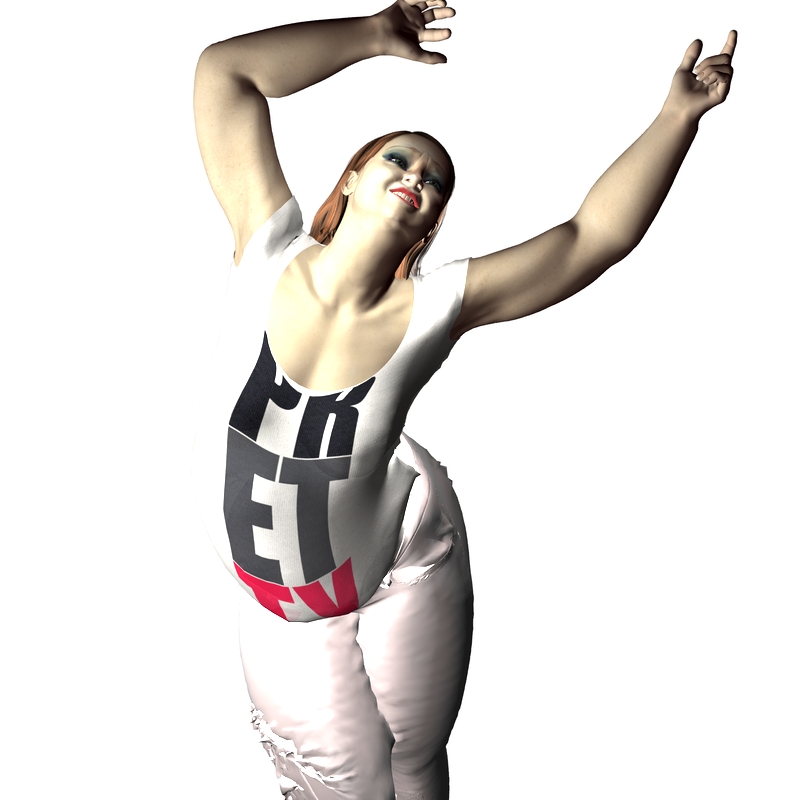



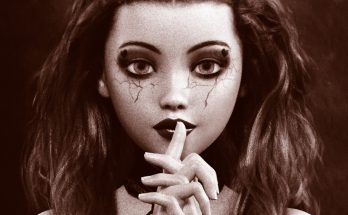

Thanks, Wulf, an excellent start. Looking forward to seeing how exactly you helped Girl 4 OUT of her wardrobe malfunction.
Wardrobe malfunction? Yeah sure. That’s your story and you’re sticking to it.
Vulcan Stevs last blog post..Dungeon Dramas: A Random Plot Hook guest post by Ravyn
Wardrobe malfunction? Yeah sure. That’s your story and you’re sticking to it.
Vulcan Stevs last blog post..Dungeon Dramas: A Random Plot Hook guest post by Ravyn
P.S. – Sorry, forgot to tell you great post!
Its my first time to hear about dynamic clothes and am going to do more research.Thanks for the information.