Quip is a new online word processor-slash-notetaking thingummyjig that has, in recent weeks, done a damned fine job of supplanting both OneNote and Google Docs as my writing tool of choice. I’ve used it extensively for workstuff (long reports are a breeze) as well as jotting down & fleshing out scenario ideas, generating characters for D&D Next, 13th Age and FATE, planning NPCs and as a scrapbook of images to show players during our games. It has, quite simply, become my most-used work, life and gamer-aid.
Quip is a lot like OneNote in that your notes, documents or whatever you want to call them are automatically saved as you work, and everything can be stored in neatly organized folders and sub-folders to suit how you work. For example, I use the top-level view for anything I’m currently working on, with RPG, Life and Work folders then containing sub-categorized folders for each project.
Where Quip stands out is that it does all the things you’d expect a modern cloud-based app to do – excellent multi-user shared editing, offline access and editing in the iPad/iPhone or Android app, full featured web client, version control, export to PDF, etc – but in such a way that still manages to be elegant and unobtrusive.
Here’s a quick view of Quip in action.
The ever popular @ symbol is used to add in links to people, insert images, tables or add links to another document or webpage. It’s a little thing but it means you can just keep typing rather than have to play hunt the icon with a mouse to insert an image or set up a table. The sidebar shows all changes made, and when – useful when editing a document as a single user, but essential when working collaboratively.
Quip is really geared to enabling you to focus on your content, and that’s why it shines as a role-playing tool. You can throw down a rough outline of a scenario, flesh it out on any device at your leisure, add in links to other documents (Bestiary, NPC stats, etc) as you go and end up with a PDF of the finished item, should you so wish. I’ve run games both on- and offline directly from within Quip, and it’s worked perfectly.
(map © Dyson)
We live in an age where Everything Is Beta, and Quip is still a work in progress. Even so I’ve found that it is 100% rock solid stable and contains all the features I need to Get Stuff Done. It lacks some of the features of a full-blown word processor (lack of true typographic control and precise layout tools, most notably) but it’s stated goal is to help you create great content, not give you buttons and options to fiddle with while pretending to Get Stuff Done. When layout matters you can always draft out your content in Quip then paste it into your preferred layout engine when done; that’s probably the most efficient way of working anyhow.
Here’s the kicker – Quip is 100% free. Neither the iPad/iPhone/iPod/Andoird app nor the web client costs a dime, and at the risk of mixing currencies it’s more than worth every penny. If you want to check out more of Quip’s features, you can read about it here.
Whether you’re a player looking to generate your next character, a lone GM throwing together a scenario or a team looking to collaborate on your next supplement. I recommend checking out Quip.
You never know. You might just like it.

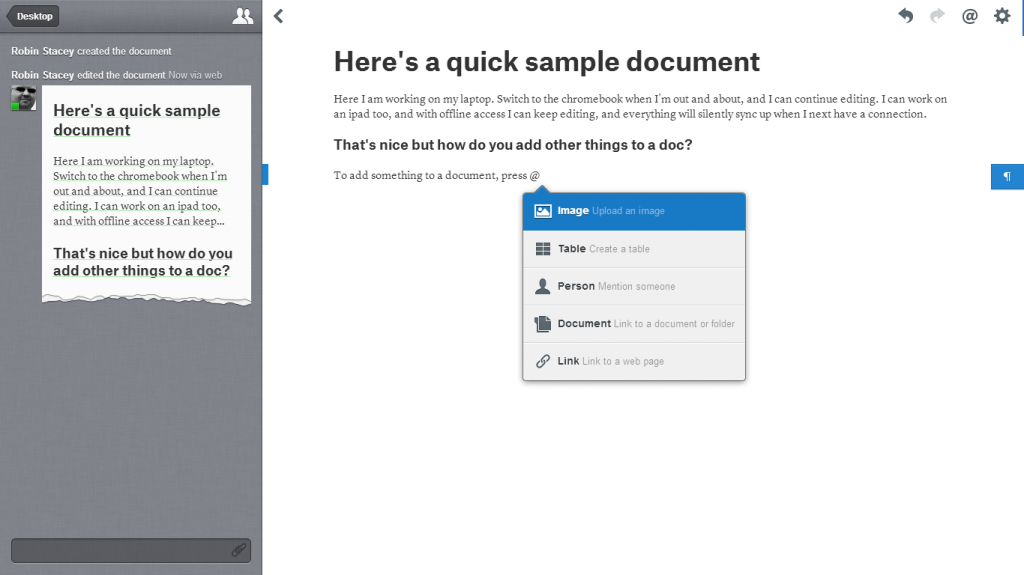
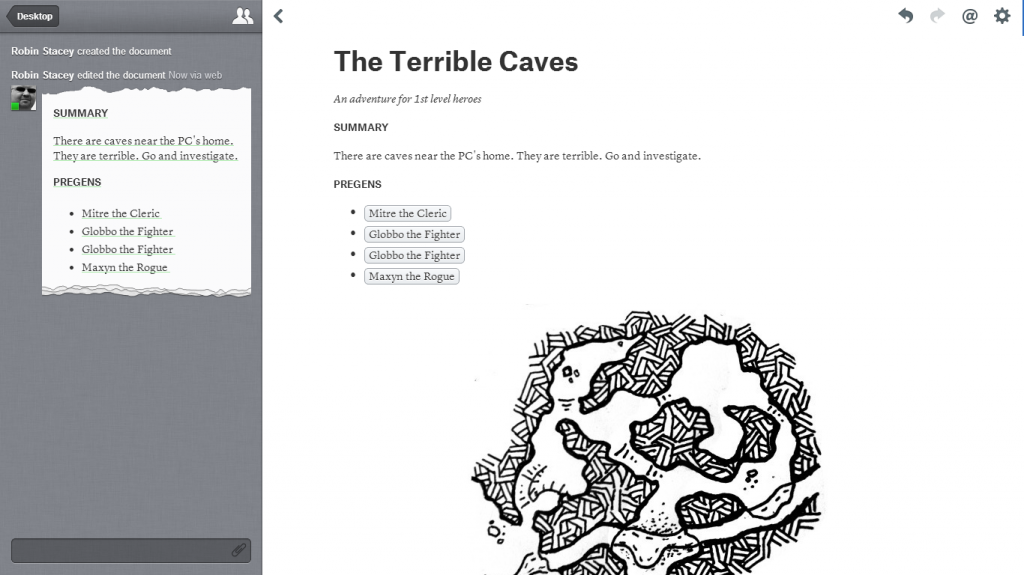
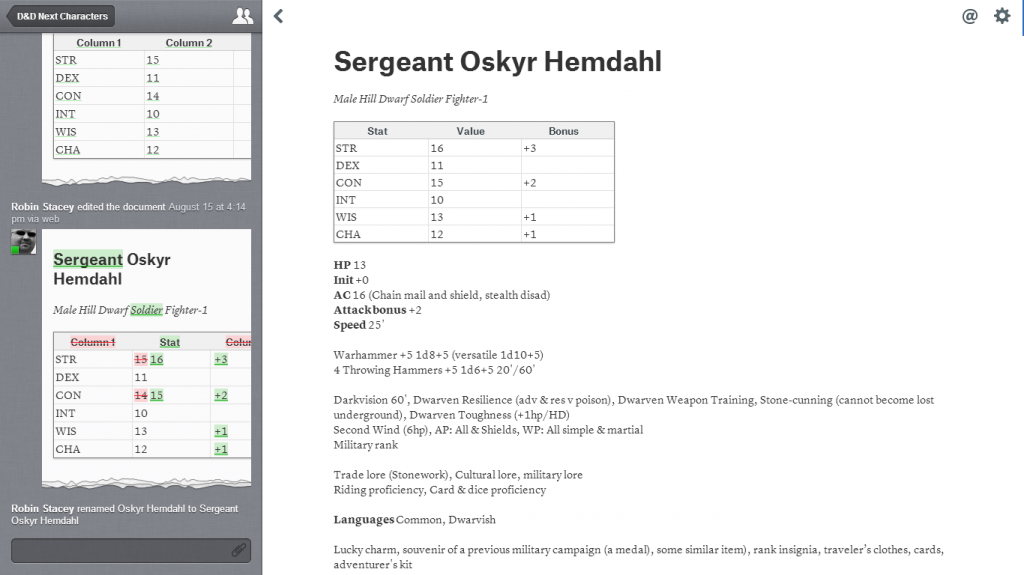



Thanks for the tip on quip! I’m trying it at the moment, both for RPG stuff and work notes, and I find it quite good and convenient!
I’ve been using it for the past week or so across all my devices and can safely say it’s a great OneNote replacement. The only thing I still use OneNote for is linking it to meeting notes in Outlook but for everything Quip is definitely the way forwards!