This feels a little weird, but in a good way. I am writing this blogpost in a Windows 8 app with not a WordPress interface or web browser in sight. This is a completely full screen Windows UI experience with no clutter and gorgeous typography. And I love it.
Previously, the official WordPress.com app allowed you to browse blogs (both the Freshly Pressed pick of the content and those you follow), as well as publish new posts, provided your blog was hosted at wordpress.com itself. That’s a fair trade-off (it being an app made by wordpress.com themselves after all), but todays update means that provided your self-hosted blog uses the excellent Jetpack plugin (and it should) and you have the JSON API enabled (it’s button labelled Activate in Jetpack. It’s not hard to do.) you can post directly to your own blog, wherever it happens to be.
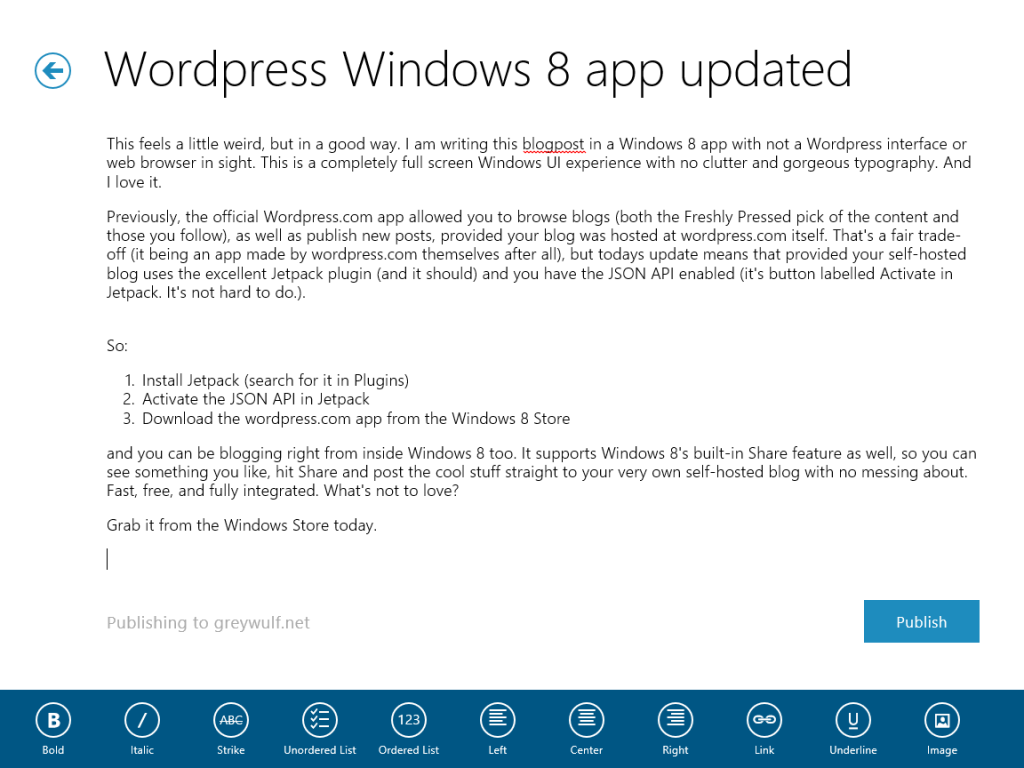
So:
- Install Jetpack (search for it in Plugins)
- Activate the JSON API in Jetpack
- Download the wordpress.com app from the Windows 8 Store
and you can be blogging right from inside Windows 8 too. It supports Windows 8’s built-in Share feature as well, so you can see something you like, hit Share and post the cool stuff straight to your very own self-hosted blog with no messing about. Fast, free, and fully integrated. What’s not to love?
It’s not perfect – there’s no obvious way to set categories and tags (at least not one I’ve found) for example – but I am sure that will come quickly in future releases.
Grab it from the Windows Store today.



Can you drop the link instead? Is it me or the app is not there on Windows store? Looking forward to get the direct link instead
I haven’t yet figured out how to get a direct link from the store. Search in the Windows Store for Worpress.com and you should find it.
It’s a nice app but it seems I can only add one blog to it, I would love if I could have a dropdown of all, and advise, or do I just wait and hope ~
This seems like a very interesting app indeed; will this work with a self-hosted blog as well?
Yes, it works with self-hosted blogs too.