One of the reasons I discount the negative pre-launch stories about Windows 8 is that it’s a part of human nature to go through the Five Stages of Grief when it comes to upgrades of any kind. It doesn’t matter whether it is an update to an operating system, a new edition of a certain role-playing game or a change to the recipe for Coke, our first reaction is all too often to decry it and announce (usually loudly) that we much preferred things the way they were.
Familiarity has a certain intrinsic value, and any new anything has to get past that first wall before it has a hope of gaining acceptance.
I’m just the same. My first impressions of Windows 8 were twofold:
- Wow. It’s fast
- I don’t like it
While the former impression hasn’t left me (Windows 8 is fast!), my dislike of Windows 8 went through Denial (“It’s not Windows any more”) and Anger (“That’s it. I’m buying a Mac!” *RAGEQUIT*) to Bargaining (“Maybe if I only use Desktop apps…..”) and Depression (“This was Microsoft’s last chance, and they’ve blown it. I’ll miss them.”) before finally reaching Acceptance (“Ok. If this is what we’ve got, I guess I’d better give it a fair chance”). It is a journey I expect many Windows 8 users will take over the coming months. Heck, it’s a journey I’ve taken many times before (Windows 7, Vista, XP, 95……..). You’d think that by now we would learned.
I made a conscious effort to give Windows 8 a fair crack of the whip. Where there was a Windows 8 app for a thing, I used the Windows 8 app rather than my usual Desktop or web application. I took on board the Windows 8 way of doing things, and only used my Desktop applications for those areas of my work and daily life I could find no acceptable equivalent.
I used the Mail app to read my mail, MetroTwit for Twitter and took to using Zentomi as my Google Reader. Those were easy changes to make. Zentomi is particularly great (search for it in the Windows Store), and the limitations of the Mail app have largely been resolved in the latest update (threaded conversations, how I’ve missed you).
I still use vim as my text editor of choice (some habits are just too hard to break) though have taken to using Notepad Classic for lighter editing tasks, and until someone releases a Windows 8 ssh client app, I will continue to use putty for my day-to-day server-side work.
The hardest switch to make was going from using Chrome and Firefox (I routinely use both) to the IE 10 app as my browser of choice. It’s worth mentioning you don’t have to switch at all – I could happily have continued with Chrome or Firefox. Windows 8 doesn’t make you choose, and doesn’t force you down any path. The Windows 8 apps are another option, nothing more. You can use regular Desktop apps and appreciate the new turn of speed and stability, and just carry on. I made an intentional switch, not one which was forced upon me.
Internet Explorer 10 was always going to have an uphill struggle. It has decades of hatred and prejudice to cut through. IE has long been an unwanted magnet for toolbars, crapware and malware that has (until the latest versions) consistently failed to accurately display any website not made by Microsoft themselves. In that respect I feel that the IE10 Desktop application is no different. Better yes, but still suffering from the same problems as its predecessors.
The Windows app though is different, and that makes it rather jolly excellent. It’s biggest strength is it’s weaknesses – the app doesn’t support plugins or toolbars at all, meaning it is extremely fast and light, and stays that way. Flash is built in, but is only permitted on whitelisted sites. That actually works better than it sounds. On least 95% of the sites I visit Flash works fine, and I also see 95% fewer Flash-based adverts. For the few sites where Flash doesn’t work I can quickly switch into Desktop view. It’s a small price to pay for enhanced stability, security and lower memory use.
Talking of memory, the IE10 app absolutely nails the competition. I’ll show you. I opened up the IE10 app, Firefox and Chrome from a cold start and pointed them all at the Google homepage while logged in.
Firefox clocks in at 64.8Mb and Chrome 62.4Mb (about:memory claims it’s using 320Mb, but I suspect that’s just crazy talk). Meanwhile IE10 is using just 19.3Mb. That’s a third the memory usage, and my real-world usage also bears that figure out. The IE10 app is savagely memory efficient.
That’s not all. As the app uses Windows 8’s new memory management model, applications can “sleep” when not in use and be immediately “woken up” when you need them again. When IE10 took a snooze it’s memory usage dropped to a mere 1.2Mb.
Closing your browser (or anything else) while you’re doing something else is now a thing of the past. Browser memory bloat through leaving it open too long is now a thing of the past. So is IE failing to render webpages properly – the IE10 app has handled everything I’ve thrown at it quickly and beautifully. I didn’t think I would ever say this but I am a convert and a fan.
Let me hear you say wow. Yep. I know.
A sudden realization hit me when I was going about my regular daily workload. I was switching applications by moving my mouse to the top-left corner of the screen and the task list came up. There stood all the applications I has open and the Desktop wasn’t among them. For the past few hours I had been merrily working entirely using Windows 8 apps, and there wasn’t a single traditional Windows program to be seen.
This operating system. This glorious, fast, cleverly designed, beautiful, clean and stable operating system had finally won me over.

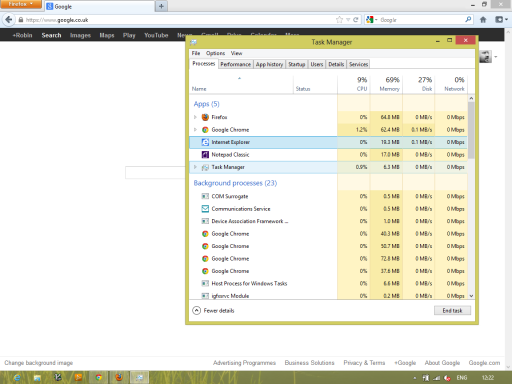
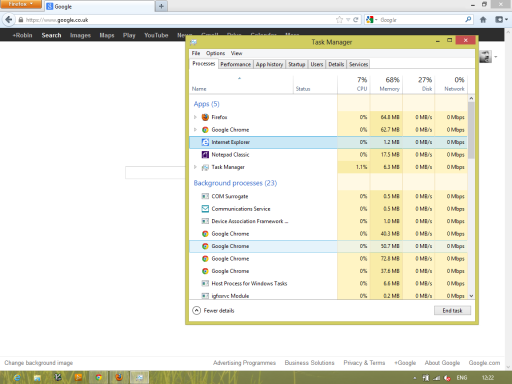


Great to see people appreciating Windows 8! I loved it since the start, but because I always react like this to change, I guess it’s a bug in my brain… Be it new editions of D&D, new version of OSs or anything, I always am the first to be excited.
Memory usage truly is a bliss, and I too take advantage of the fast task swithcing. Another thing, they say it’s slower to find apps than withh the start menu, but a click on the screen corner, writing “cal”, and hitting enter is the fasteest way I ever opened the calculator on Windows.