I’m slowly catching up on the backlog of posts (and I hope you like the new look!) so here’s a quick-and-dirty show and tell revealing how to make renders look…. not rendered. Ok, less rendered.I know I’ve covered this several times before, but it bears repeating and further experimentation. This is a primer for shiny new tutorials on the horizon!
Here’s the victim image we’re going to work with.

As far as images go, it’s ok I guess, but you can tell it was created in a 3D rendering application a mile away. Perhaps the number of arms gives it away. Five minutes’ worth of postwork will fix that. No, I don’t mean erasing the arms. Silly boy.
My current tool of choice is Fotosketcher. It’s a free download, and provides a surprising amount of flexibility, especially when you start combining effects and messing with the dials. Load it up and open your image.
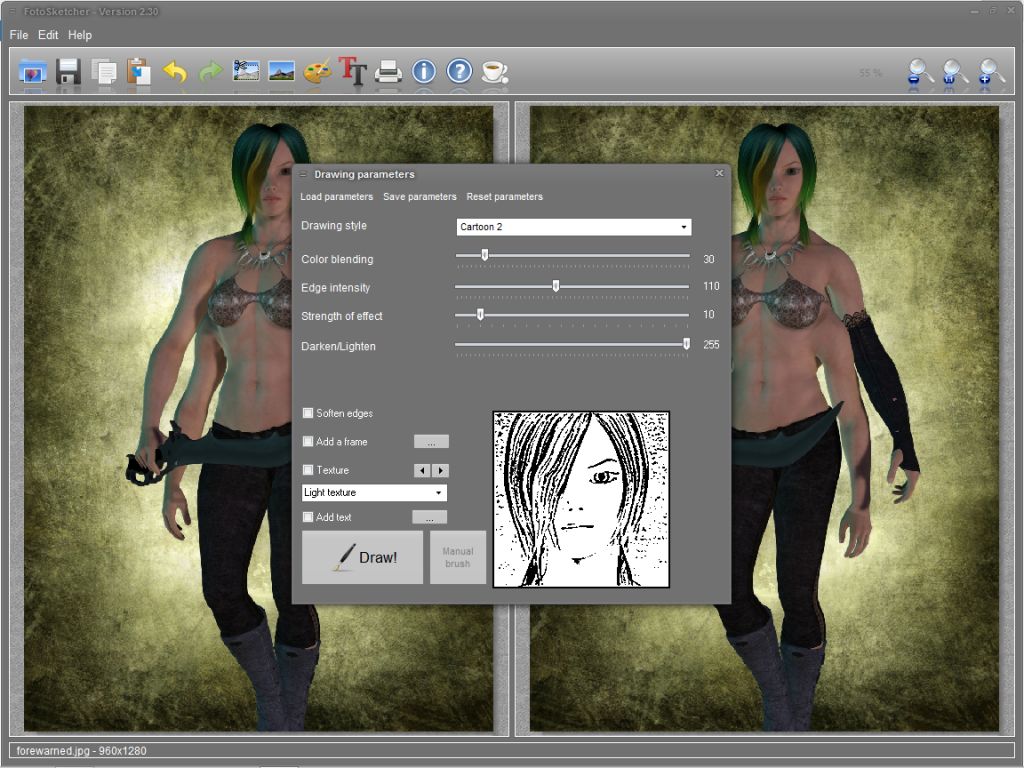
What you should see is something like the image above; two copies of your image (and before and after preview) and the Drawing Parameters window in the front. For this example I’ve set the Drawing style to Cartoon 2, Darken/Lighten to max and Edge intensity to around 100 to give good solid lines. Press Draw! and the image to the right updates. If you like what you see, save the image and you’re done.
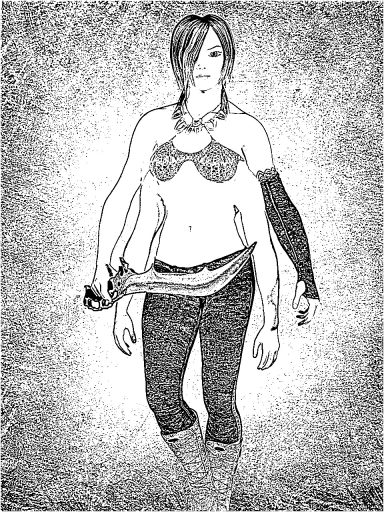 But wait.
But wait.
Before you do that, change the Drawing style to Merge source and result images with a Blending intensity of around 55. This pulls the colour back into the image, and is a great technique if you want to ‘dial back’ any effect which is too strong.
You can use this technique with any of the Drawing styles in Fotosketcher, and it’s well worth experimenting to find a style that best suits your work. Here’s another quick example, this time using Painting 8 (expressive brushstrokes).
Till next time!

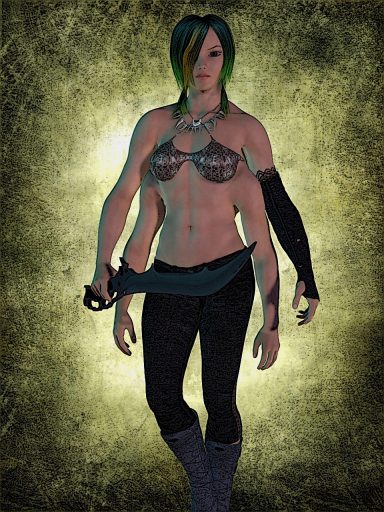


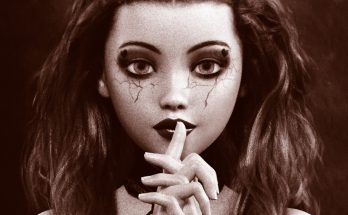

Google’s free Picasa has some nice basic postwork editors in it as well that can come up with some remarkable de-rendernessifying© effects
Yay for mini-tutorials!
I had almost given up hope. :)
Great advice on adding some texture for the great price of free.
Even cranking the intensity down to 10-15 can give an image a subtle increase in body.
Amazing how a feel simple actions can transform a piece.
Thanks Greywulf!