Oh, poo. Here I am partway through putting together one epic scene. It’s getting late so I hit Render just so I’ve got a work-in-progress shot and walk away, leaving my little netbook chugging to itself.
Of course, I forget to save the scene. After all, I’m coming back to it in the morning, and nothing’s going to happen to it before that, right?
Wrong. Windows &^*()*&ing goes & runs an Update overnight and reboots without warning. The least it could have done is stopped and waited ’till I woke up, gawdammit! There’s a setting in there somewhere to fix that. I’ll find it.
Hey, at least DAZ Studio had the common decency to auto-save the render for me so I’ve still got the work-in-progress shot I wanted, even though the scene itself has been lost. Ah well. I may well remake it. I’d planned to add about another 40 or so characters in there from different films and TV series. So far I’ve got a few robots, aliens and vehicles in from Doctor Who, Star Wars, Battlestar Galactica, Aliens, Babylon 5 (Cyclon kneeling to a Vorlon ftw!) & Black Hole and have barely begun to stratch the surface. I’d just started adding the spaceships before moving onto the characters – I was going to put Luke hanging from one of the base’s antenae while the Doctor (Tom Baker incarnation) was passing down his scarf. Something like that, anyhow.
See what Windows Update has done? Damn you!
Ah well. Back to the drawing board.



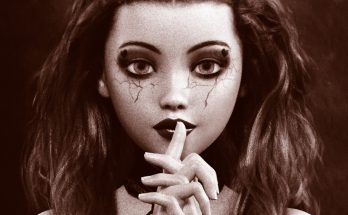

hehehehe. . . .
If you ever find the way to make the updates ask for our permission before doing everything on their own, please tell me. I’ve lost some renders too…
What you can do is go to Control Panel -> All Control Panel Items -> Windows Update -> Change settings and change it from “Install updates automatically” to “Download updates but let me choose whether to install them”. That stops the auto-install and reboot , and you get notified when there’s an update waiting for you.
DAZ Studio (thankfully) automatically saves renders to a file in C:\Users\USERNAME\AppData\Roaming\DAZ 3D\Studio3\temp\render called r.png. Rename it to SOMETHING.png and move it somewhere else, and at least you’ve not lost the render :)
Hope that helps!
Saving the output is one thing. The problem is the whole scene with all objects in place… Sometimes you only find a problem after rendering…
Agreed! That’s why I’ve set my Windows Update to wait until I’ve said it’s ok in future. Not going to get bitten like that again :)