More questions from PaulD, more answers from me. Read on………
Can any item of clothing be made to fit ALMOST any character?
Short answer: maybe, given enough time and patience
Long answer: yes, given enough time, patience and money
In theory, any clothing could be made to fit any character if you’re willing to fiddle with the Scale dials and the provided morphs (if any). There’s a difference between making it fit, and it looking good though, and sometimes the wisest thing to do is walk away. It largely depends on the differences between the two characters; I’ve had successes with getting Victora 3 clothing to fit Victoria 4, for example, whereas clothing designed for Aiko 3 can rarely be adjusted to fit Vicky 4. The bodyshapes are too dissimilar.
But………
Two commercial products are designed specifically to make clothing from one figure refit a different figure. CrossDresser does an excellent job of refitting clothing from one figure to another. The base program is a free download, and you pay $9.97 for each figure you want to convert to. For example, if you want to refit clothes for Michael 4 then it’ll cost you just $9.97, regardless of which figure the clothes were designed for. Grab licenses for Michael 4 and Vicky 4, and you’ve opened up a whole universe of refit clothing for the two core figures.
The other alternative is Wardrobe Wizard. That is $59.95 and the expansion packs cost $4.95-$10 each meaning it’s a pricier option overall.
I’ve heard very good things about both, but for the money I’d say that CrossDresser is hard to beat. Considering the overwhelming wealth of free (and dirt cheap) clothing for Michael 3 and Victoria 3 out there, twenty bucks is a small price to pay to make them fit M4 and V4 figures.
Can you ALWAYS get the clothes to move with the character?
If the clothing doesn’t move when you pose the figure, check that it’s conformed correctly. Select the clothing in the Scenes tab, then in Parameters make sure that it’s Fit to…. the correct figure.
If it still doesn’t move, there’s likely something wrong with the item. I’ve seen some freebie clothes like that where it just wasn’t rigged correctly. There’s not a lot you can do unless you’re willing to try rigging it yourself, and that’s Evil Juju Magic. Better to leave well alone and delete that sucker :D
Sometimes, clothing will move but not quite how you expect. That’s particularly true in the case of poses (sitting figures are a pain) with skirts and dresses. In this case, it’s a matter of adjusting the skirt’s handles (yes, skirts have handles. Who knew?) to the correct position. Here’s a quick example.
Here’s Vicky, all posed and wearing the free Cupcake dress from EvilInnocence.
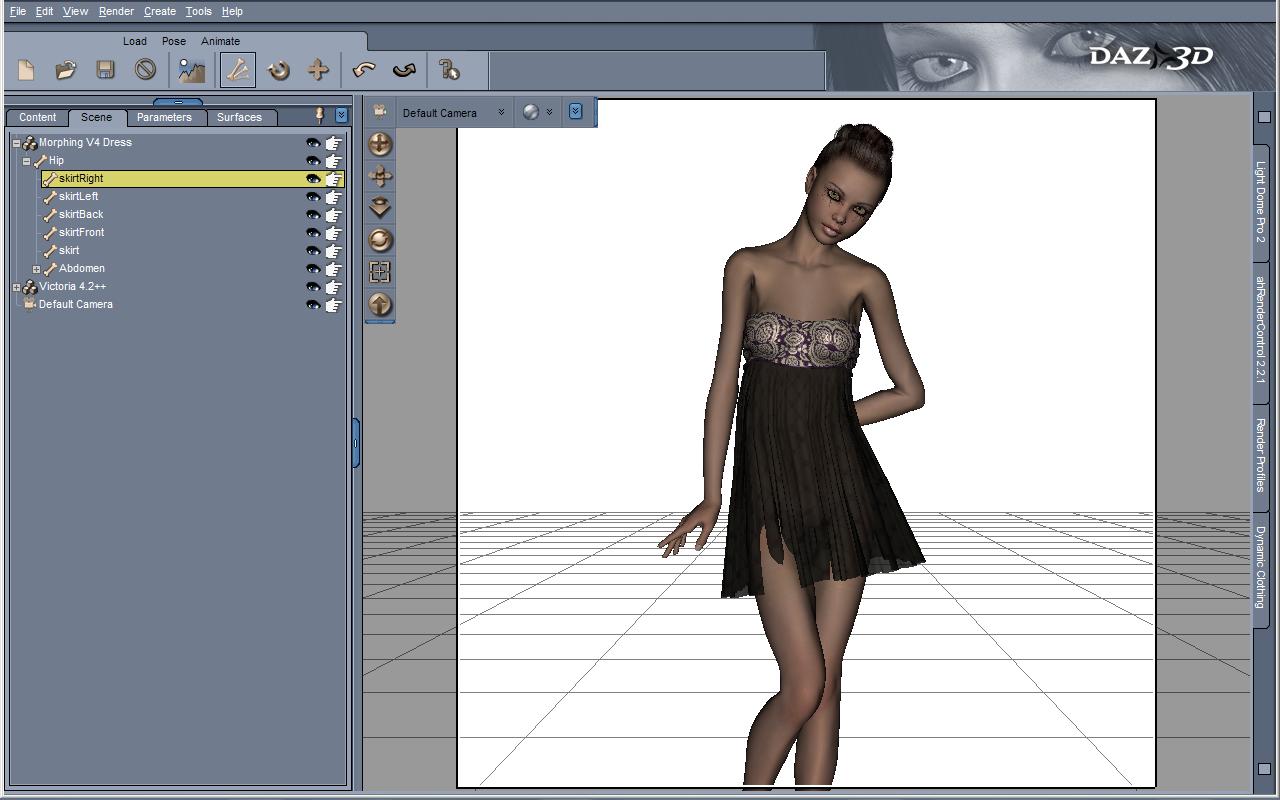
It fits pretty well, but the entire skirt follows the direction of the hip rather than fitting to the legs and hanging properly. That’s where the handles come in. In the Parameters tab expand the Hip and there’s handles to adjust the left, right, back and front of the Dress. These are dials that you can use to morph and twist the dress into a more realistic position. Almost all dresses and skirts should have these (or something similar) unless they’re dynamic. Dynamic clothing doesn’t need ’em to work their magic.
In this case I used skirtLeft and skirtRight to make the dress flow downward a little more, pulled the front forward a touch, and………

Tada!
AND — naturally, I assume — I’ve been grabbing all kinds of freebies from various sites, loading everything into Content and hoping for the best. My folders are a mess right now. I know you’ve written about organising folders and it was very helpful, but DAZ’s own site had a tut advising to create a separate “Studio Library” folder for Poser items, and I can’t always tell what’s for Poser, what’s for DAZ, what’s for both and what’s definitely NOT for both.
Hooo boy. Content organization. I’ll save THAT one, for next time! :D


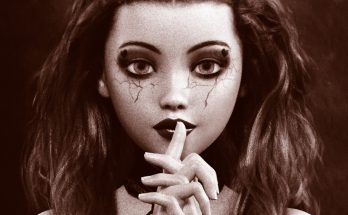

Interesting stuff. Your link for Crossdresser was broken, though. I did a little hunting and found it here:
http://www.evilinnocence.com/xd/
@Sean Well spotted, thanks! Looks like I screwed up the copy-n-paste of the link. All fixed now :D
You think they’d design Crossdresser for Macintosh OSX. *rolls eyes*
Eltons last blog post..Lack of Swordsmanship Poses
I really like your tutorials – I wish I had found this site when I first started using Daz! Still, I find your tutorials informative, and it’s nice seeing someone else’s POV for using Daz. Thanks for all that you do, and I look forward to more! :)