Here’s a quick demonstration to show you two things; 1) How to use Dynamic Cloth in DAZ Studio, and 2) Just how frickin’ cool it is. Rather than explain what the differences are between dynamic and regular cloth, let’s show you instead
You will need:
- a copy of DAZ Studio
- a piece of dynamic cloth
Well, duh x 2. This is the last day that the Dynamic Tablecloth (best item, ever!) is free – unless DAZ3d decide in their wisdom and generosity to make it free forever. Just in case they don’t, I recommend grabbing it, right now.
Add a 1m cube to a blank scene (Create->Primitive).
Next, in the Content tab, go to Studio->Dynamic Clothing Props->TableCloth and double-click the TableCloth prop.
Now, select the cloth in the Scene tab, then in the Parameters tab drop the Y Translate down until the cloth is just above the cube. Around -100 should do it.
Head into your Dynamic Clothing tab. If you can’t see this, activate it in your View->Tabs menu.
Press Drape, and watch :D
Clever, eh? Now imagine that’s not a tablecloth on a cube, but a t-shirt on a figure, or a pair of jeans, or a morphing superhero cloak, or…… well, anything at all. The potential in this one simple thing is massive. I’m looking forward to dynamic hair in DAZ Studio that auto-fits to a figure, and poses and shapes with the wind.
The most boring render of a cool thing, ever.
Of course, if that was all it did, we would just file this until “cool!” then close the door. But that’s not all. Add Vicky (or any other figure, for that matter) to the scene, pose her then add the cloth. Move it so the cloth is just above her hips, and position/angle it so it’s roughly above where it should lay.
In the Dynamic Clothing tab, hit Collide With… and set the cloth to just collide with the figure’s Hips and below
When you’ve done that, hit Drape. If things don’t quite look right, hit Drape again. Unless you press Clear, DAZ Studio will keep draping and re-draping until you’re happy with the result. Sometimes it takes 2 or 3 passes to get a satisfactory result, and it’s possible to cancel mid-drape if you like what you see part way through.
Victoria 4.2EZ, tablecloth, uberEnvironment lightset. Drape. Done.
I’ve been experimenting with Dynamic Cloth since it’s release, and barely scratched the surface with this mini-tutorial. Hopefully this is enough to get you experimenting too.
Till next time!

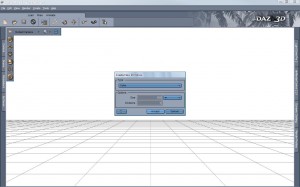
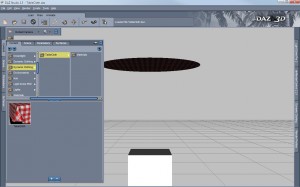
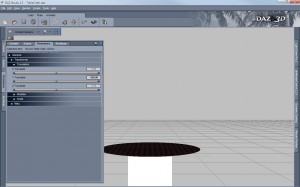
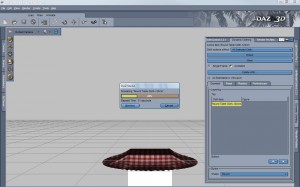




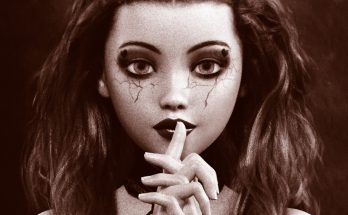

I’m waiting for the new improved Mac OS X version. ;)
Eltons last blog post..Let Me Get Something Straight
@Elton It will come, thought might take a while. They’re recoding the Mac version from scratch, but are committed to releasing it “soon”.
it won’t work for me! its driving me insane! it says i have to have some kind of clothing action turned off. i was using a dynamic piece of clothing for kururu. its called slip. i think i’m going to destroy it and never touch dynamic again if i can’t figure this damned thing out..
plz plz! help
@kimberley It’s not going to work no matter what you do. That slip is dynamic only in Poser, not DAZ Studio. The two programs handle dynamic cloth very differently. You can’t use DAZ Studio dynamic cloth in Poser, and vice versa.
All isn’t lost though – I’ve had very good success with using DAZ3d’s dynamic clothing on a load of different figures (not just Victoria 4 and Michael 4), and I’m sure you’d be able to get something to fit kururu.
Steer clear of anything that says it’s dynamic clothing unless it explicitly says it’s for DAZ Studio – it isn’t going to work.
Sorry about that.
Yeah, they do handle it differently. DAZ’s Dynamic Cloth is as dynamic as you can get. Poser was only the first to introduce this, and DAZ improved on it by teaming up with Optitex.
.-= EltonJ´s last blog ..The Wood Elves of Quel’lathor =-.
OMFG! That was SO helpful…and -takes a deep breath- SOOO COOOOOL!
It’s cool alright, but is there a way to make it drape while the character (genesis) is animating? can’t seem to get this to work. Even better how do I create a curtain in daz so I can make genesis pull it shut? any ideas anyone, thanks gav