The next DAZ Studio tutorial is going to be a little different from the rest. Instead of show-and-tell, I’ll try to answer any questions thrown at me about the wonderful world of 3D, rendering and DAZ Studio in particular.
If you want to know where to get cool fantasy outfits, render comicbook style or just get rid of Victoria 4’s purple rash, drop a question in the comments to this post and I’ll add it to the pile. Get enough questions and I’ll spread ’em over a couple of posts. Get too few, and I’ll make ’em up!
So go on……….. ask away!


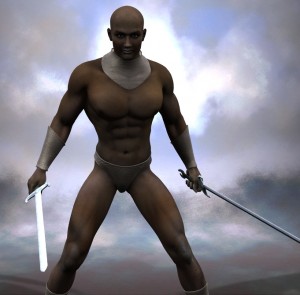


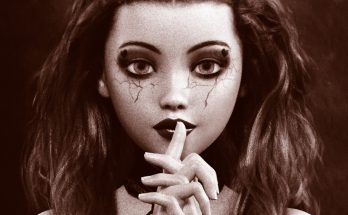

Oh god, where do I start? Ok, I’m only going to ask questions pertaining to things that I tried and couldn’t figure out, not on things that I haven’t really tried yet.
1.) Is it possible to change the color/ilumination of just an area of a character’s suit? Say a “V” shaped swash across the chest ala Nightwing?
2.) If we find zip files containing stuff meant for other 3d software which ones can Daz accept? What file types? Do they all unzip and install the same?
That’s a good start. If you’ve got more, add them and I’ll cherry pick through them. Thanks!
(reposting from an email)
I’m trying to get some familiarity with Daz and downloaded the “Michael Base” package and just can’t get it to show up.
The process is straightforward and I’m no newbie to using software (I usually design it).
I’m stumped and boderline humiliated :(
I mean… besides, y’know, installing the latest Daz Studio and the latest “Michael” package with default options, is there anything else I need to do?
I expected him to show up alongside Victoria in the content pane under Figures->Daz people.
Eric Maziades last blog post..Prequelling Scepter Tower of Spellgard, part 2
@Eric Hmmm. That’s exactly where it should be too. Here’s something to try…….
In the Contents tab, click the little triangle in the top righthand corner and select “View Folders as List”.
Go to Edit->Preferences and go into the Directories tab.
In there, choose “Poser content directories” from the dropdown, then click “Add..” and select C:/Program Files/DAZ Studio/content
Press Accept, and this will display all of the content you’ve added into your DAZ Studio runtime folder as it’s sorted on the hard disk. Hopefully, you should then see Michael 4 under the content folder, in Figures->DAZ People.
If that doesn’t work, give me a holler and I’ll suggest a few more things.
Hope that helps!
Ah, well, the “view folder as list” thing did the magic I was looking for!
Thanks bunches!
(BTW, did you get my email? I have the feeling some of my emails don’t get through to gmail…)
Eric Maziades last blog post..Prequelling Scepter Tower of Spellgard, part 2
@Eric No, I didn’t. Try sending it to robin (at) greywulf.net instead. I’ll let you know if it comes through.
Glad that worked!
Eric I had the same problem, and whatever you suggusted fixed it. Was great. Thanks.