We’ve reached Part Ten, so in the best “..for Dummies” series tradition, here’s my Top Ten list of essential DAZ Studio goodies. I’ve mentioned several of these a few times before, and I’ll probably keep mentioning until I’m told to shut up already. Heh.
1: DAZ Studio (free!)
Without DAZ Studio, there is no DAZ Studio. How very zen.
I’ve said it before, but it’s well worth repeating. I rate DAZ Studio as one of the best character-based 3D rendering applications around. It’s faster and easier to use than Poser, yet works with pretty much all of the figures, lights, clothes and props designed for it. Only dynamic hair and clothing don’t (yet!) work in DAZ Studio, and they make up a tiny proportion of the available Poser content. Add in the things that DAZ Studio does better such Animation, the use of Shaders, and the price (free!) and it’s a no-brainer. DAZ Studio is the daddy.
2: 3D Bridge Starter Pack (free! $6.90 free)
But….. without content, DAZ Studio gets pretty boring, fast. Thankfully the 3D Bridge Starter Pack is a great way to kickstart your content collection containing (as it does) dragons, elephants, flying cars and more, all primed and ready for your rendering needs. There’s goodies in here that you’ll use time and again with Aiko 3 (complete with Mitsu Hair and Mech suit) and the Millennium Dragon heading the list. Load the Dragon and add a pretty sky background and you can pose’n’render for hours on end.
UPDATE: Looks like things are changing at DAZ3d as the 3D Bridge Starter Pack is now priced at $230, but offered as a part of the STUDIOSTART offer instead, meaning it’ll cost just $6.90 with the coupon, and is well worth every cent. If you managed to download it while it was free, pat yourself on the back and use the coupon for something else!
UPDATE 2: Now, it’s free again until the end of March. Get it quick!
3: A STUDIOSTART coupon ($3, tops!)
Once you’ve downloaded DAZ Studio and obtained a (free!) registration number from DAZ3d, you’ll find that there’s a special coupon sitting in your Account as a special thank you present. This gives a whopping 97% off one of these bundles, meaning you could pay just $3 for a $100 bundle of goodies that’s already been heavily discounted. For example, the FREAK Bundle (my personal favourite of the lot) is $79.95 meaning you pay just $2.40 with the coupon. Bought separately, all of the items would cost $158.65. That gets you the FREAK character, a full set of morphs (including ones to turn FREAK into an Orc, Ogre and whole range of other beasties), his bodysuit and several sets of clothes and props. Total bargain!

Puny render will not contain FREAK!
Depending on what you want to create, the SciFi set, Horses, FREAK, Dinosaur or Safari set are all excellent choices. Despite being the most expensive, the Fantasy Creature set isn’t great unless there’s something in there you really, really want.
This forum post tells you all you need to know about how to order and apply your coupon.
4: Hiro 3, Aiko 3, Michael 3 and Victoria 3 character pack (free!)
Hmmmm. All those threes. Maybe this should have been at number three….
DAZ Studio is a character-based renderer first and foremost, so the more characters you have in your Runtime, the better. This pack provides most of DAZ3d’s third generation figures in a convenient ready-to-use bundle. Each one is geared toward a certain style with Hiro and Aiko filling the manga/anime niche and Michael and Victoria the more Westernized figures. Both Hiro and Aiko come complete with an excellent set of morphs built-in, and will adapt to any style. While Michael 3 and Victoria 3 have been superseded with their 4th generation counterparts it’s worth hanging onto them are there’s tons of content available for both, and they both have a different “look” to their more up-to-date counterparts. M3 is more rugged and chiselled compared to M4, and V3’s looks are closer to the supermodel ideal than V4’s rounded girl-at-home features.
As is typical in the world of 3D, there’s much more clothing for the female figures than the male, so it’s well worth broadening your options by having Hiro 3 and Michael 3 in your Runtime as well as the newly released Michael 4. Choice is good!
5: Michael 4 Base (free!)
As with the other freebie character packs, if you’ve been following along you should already have this one in your Runtime. And if not, why not? Michael 4 is the latest figure from DAZ3d, and their best one yet. The Base figure is good to use right out the box with a perfectly acceptable skin texture and bodyshape. Add in the morphs and a few texture packs and Michael 4 can be moulded to look like any man (or woman, with the M4 Enhanced set) on the planet. We’ll be using Mikey 4 a lot in upcoming tutorials, so grab him now!
6: Light Dome Pro (from $24.95 to $34.95)
Want realistic light and jaw-dropping render quality? Then you want Light Dome Pro. 80-90% of my renders (including the FREAK pic above) are created using Light Dome Pro’s Cloudy-Draft setting which creates surprisingly good results in under 20 minutes. Higher output quality increases the render time exponentially, but the result is almost always worth it.
There’s a number of different versions available. There was an LE version which offered only the lower-end settings (including my favoured Cloudy-Draft setting), but that appears to have been phased out. Light Dome Pro is $24.95, and the latest Light Dome Pro 2.0 is $34.95 with it’s shiny new plugin interface. I’ve not had chance to put that one through it’s paces yet. Buy the best one you can afford, and it’ll serve you well for years to come.
7: pwToon & pwSketch ($27.95 and $34.95)
On the other hand, if you don’t want realistic renders, then you need these two. pwToon and pwSketch are sets of Shaders (remember those?) which render your images as comicbook or hand-drawn images respectively. I’ve already raved quite enough about Shaders and how damnedably grand they are, and these are two of the best sets around.


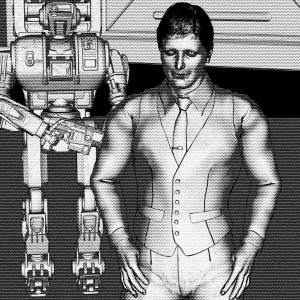
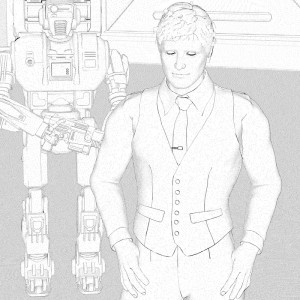
One scene, many styles, all thanks to pwToon & pwSketch
Want to get really clever? Render the same scene twice using different Shaders, then overlay them in Photoshop for a unique look. Or apply the Shaders selectively, just picking out a single character in a scene in a different style. We’ll be looking at how to get creative with Shaders (including pwToon and pwSketch) another time.
8: Dystopia Free City Blocks (free!)
Bored of just using a backcloth? I don’t blame you. Grab the first two packs of Dystopia City Blocks from here and here and you’ll be able to build your very own city. Additional packs cost between $20 and $30 each (they’re regularly on sale) add in yet more variety, but the first two packs should be more than enough to get you started with 20 different city block to mix and match. These aren’t particularly high-resolution, but they’re perfect for adding an urban backdrop to any scene, and with a little care and attention can deliver very good results indeed.
I’ll be using these for the next few tutorials, so grab ’em now!
9: Kirei na Kanjou for Aiko 3 ($18.95)
Ahhhhh Kirei, how I love thee. Kirei na Kanjou is a complete set of skin textures, poses and a custom head morph for Aiko 3. The textures are nothing less than excellent and cover the whole range from realistic-natural to many geisha options. Add in lots of make-up choices, eye colours and that head morph which gives Aiko gorgeous soft oriental features, and it’s superb value for money.
But that’s not all. The texture set works with all other Third Generation figures too, meaning they work with Victoria 3, Michael 3, Hiro 3, David 3 and FREAK as well. Grab Kirei and it’ll be a while before you need another texture pack for them. Unfortunately you can’t use it for Victoria 4 or Michael 4, but you can’t have it all, I guess (easily: there are solutions. Hehehehehe.)
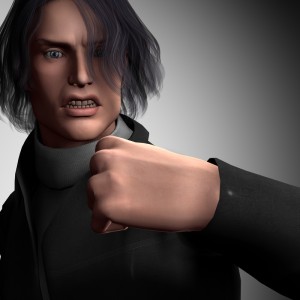

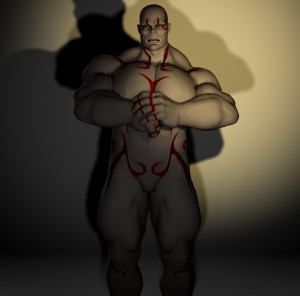
Michael 3, Vicky 3 and FREAK, all wearing Kirei’s texture. Nice, eh?
10: Hair by Kozaburo (free!) and AprilYSH (up to $21.95)
Getting good clothing is easy; just trawl through DAZ3d or Renderosity and you can find great looking clothes that suit whatever render style you enjoy. From modern casual to knights in shining armour or sci-fi battlesuits, it’s all there.
Getting good hair though, that’s hard. The problem is that Hair is pretty difficult to make, and creating convincing hair is harder still. Kozaburo is the undisputed master of Hair design, and all of his creations are available here, for free. Just follow the download link. While you’re in the site check out his gallery too, and bask in awe at a render-master at work. The hairs are all designed to fit Victoria 3, though Hair Fits (and additional colours) for many other characters (especially Victoria 4) are readily available. This V4 Hair Fit kit from Renderosity covers Koz’s Hair and many of the other popular V3 Hairs too, and at just $7.50 is worth it’s weight in gold. If data had weight. Which it doesn’t.
AprilYSH is another of my favourite creators. Her Hair (her hair…. har har!) comes with fits for pretty much every figure ever made and always has a terrific selection of colours and styles right out the box. She kindly provided free Hair Fits for all her male hairs for Michael 4 too, meaning Mickey’s choice of hair went from “not a lot” to “loads” overnight. Which is nice.
While we’re talking hair, I recommend grabbing 3Dream’s free BoyHair for V4.2 and the free refits for Aiko 3, Victoria 3 and Michael 3. This’ll give you a wonderfully textured close-crop hairstyle that’s streets ahead of that nasty V4 default painted-on-hair look.
Much, much better!
Coming up: Using Dystopia to make a city!






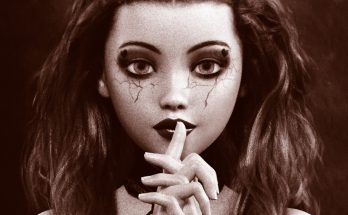

Wow, this had to have taken a lot of time. Those of us still learning greatly appreciate all your hard work. Thank you so much.
It didn’t take all that long, really (but don’t tell anyone, ok?). Each render took about 10 minutes to put together, plus about 5-10 minutes render time depending on whether I enabled shadows or not. Drop in the words and linkery, and it’s done.
Making the “real” tutorials takes a little longer because of having to take screenshots. Even so, they don’t take that long to do.
Glad you like it! :D
The 3D Bridge Starter Pack is now free again until this march, so hurry and get it!
Great tutorials, btw!
That’s good to know! Thanks :D
wow these r awsome! im trying to get into daz3d to help me with drawing anatomy, but daz is so confusing to use. Does daz come with a female and male model base to use?
@Steven Thanks! DAZ Studio on it’s own comes with a free copy of Victoria 4.2 (albeit without many morphs to customize her appearance). This is the latest and IMHO best female figure available today. The Michael 4 Base (her male counterpart) is also available for free, here. The both come with a fair selection of starting poses too, are very good for anatomy studies.
If you want to learn more, I recommend working through my tutorials. The first one is here. Good luck!
Thank you for this top 10 list, My collection is growing quite rapidly from all your tutorials.
I do have a question about the 3D Bridge Starter Pack you keep metioning. I have read a lot of people talk about it, unfortunately it isnt free at the moment…. However what I am wondering is, when I click the link you have listed, it goes to one titled 3D Starter Bundle – SciFi. Is that just a naming convention, and am I seeing the file you are referring to?
They recently split the contents of the 3D Bridge Starter Pack into multiple freebies available here, less a few items. Grab the Anime Uniforms, Anime Star Fighter, Safari Starter and Emotiguy and you’ve almost everything.
The main losses are the Millennium Dragon and Dog LE, so I’m hoping they relent soon and make the full 3D Bridge Starter Pack available for free again.