“Hello, my name is greywulf and I’m addicted to 3D. Do you want to be addicted too?”

Aiko 3 wearing the Mech Girl outfit and carrying a really big gun.
Imagine being able to draw, brilliantly. Then imagine being able to take that drawing and adjust the lighting, alter the pose of the figures, change the camera angle and alter any other element on the page, dynamically. Even if (like me) you can’t draw a stick figure without going wrong. Welcome to the world of 3D Rendering.
There’s no shortage of 3D applications on the market, ranging from the free-and-fun all the way to OMFG HOW MUCH??!! levels, with the output quality slowly and subtly improving as you go up the price list. At the botom end, you’re firmly into fun hobby territory, though it’s not too hard to create renders with even the cheapest apps that are photo-real.
To get started, I recommend DAZ Studio. It’s 100% legally free and isn’t crippled in any way. The very latest version is available from this page. The version I’m using here is the Beta of DAZ Studio 2.2.2.17. Don’t be put off by the Beta tag – it’s by far the most stable release I’ve seen since 1.8, and is more likely to support your graphics cards than earlier releases. Here’s the direct download link with content. It’s a shade under 100Mb download, and comes ready to use complete with a models, props, backgrounds and more. In addition, grab the (still free!) 3D Bridge Starter Pack. That’s another 130Mb download of Yet More Content. I’ll go into more detail shortly, but suffice to say that every single render in this post uses only content from those two downloads! That’s a LOT of content you’ll use again and again.

Everyone needs an elephant in their life. Victoria 4 + friend.
Any Render is made up of just four elements – models, textures, position and light. Toss them into a 3D application, layout however you desire and hit Render (or press CTRL-R). Sit back and wait, and wait, and wait…… Render times can vary from a minute or two to overnight, and beyond. all of the renders shown here took only a few minutes to set up, and about the same time to render in DAZ Studio – and it probably shows  It’s easy to spend several hours just getting a render to look just right, then another couple rendering and re-rendering as you adjust the lights. It’s like having your own private photostudio with unlimited props, light setups and models with infinite patience. Perfect!
It’s easy to spend several hours just getting a render to look just right, then another couple rendering and re-rendering as you adjust the lights. It’s like having your own private photostudio with unlimited props, light setups and models with infinite patience. Perfect!

Millennium Dragon isn’t happy with the Stinger Aircar (scaled down to just 12%). Lasers added in Photoshop.
Of course, half of the fun of Rendering comes from using your content in unexpected ways. In the image above I re-imagined the aircar as sci-fi fighter craft and scaled them way down to make the Dragon look even larger. One short hop into Photoshop to create the laser blasts, and it’s done.
Talking of dragons………

Dave? You in there Dave?
One of the main limitations of 3D Rendering, especially if it’s figure-based rendering (as opposed to landscape-based rendering using the likes of Bryce or Vue) is that there’s a lot of content available for female models, and much less for males. That’s fine if you want to render half-naked big-breasted wimmin all day, but that really does get boring, fast. No, really. It does.
Here’s the thing though – find your own style, be it photo-real, fantasy, superhero, sci-fi, horror, manga or whatever, and you’ll start to see content, props and models that can be adapted to your needs. I find that renders with a touch of humour are most appealing, but strive to make every image different from the last. Heck, even a naked fairy pic is fun once in a while if you balance it with something deeply emotional too….

Victoria 4 and Millennium Doggie out running.
Part of the fun of the content I’ve suggested you start with is that it covers a lot of genres. We’ve an elephant, a dog and a dragon mixed in with our baseline Victoria 4.2 model and Aiko 3, the archetypal manga babe. Also included is a flying car and the little fella below, meaning it’s possible to experiment with pretty much every style from cartoon to photo-real, from fantasy to sci-fi to realistic, all in a couple of free downloads. From there, extending your collection is just a matter of hunting around sites such as DAZ 3D for content, lights and poses that suit your style. Prices range from free to around a several hundred dollars for discounted bundles, but there’s always plenty available, whatever your budget.








Emotiguy. And what a guy!
I was turned to 3D Rendering to complement my photography; I wanted to be able to experiment with portrait poses and light setups without the hassle (and cost!) of using a model, lugging lights around and the rest. Now, Rendering has firmly become one of my obsessions (my hobby is collecting hobbies, btw). It acts as a springboard to my RPG’ing too – I love being able to say to players “You see THIS!” and hand over an image. Fiddling with Poser or DAZ Studio has inspired as many characters as a character sheet has inspired renders too, so the hobby overlap works both ways. Each character that passes by me gets a render, so the players know who they’re dealing with, all the time.

Victoria 4.
After a while, you’ll ache for more figures. Grab the free DAZStudio 3D Models Pack 1 (70Mb) which contains the base models for Hiro 3 (a male version of the manga Aiko figure), Michael 3 (the current standard male figure), Victoria 3 (the precursor to V4.2, and still very popular and well supported) as well as a slightly enhanced version of Aiko 3.

Meet Team DAZ. Aiko 3, Hiro 3, Victoria 3, Michael 3 and Victoria 4.2, all out of the box with content from the links in this post.
These figures will form the basis of 90% of your character-based rendering, so treasure them well.
What are you waiting for? Get renderin’!!


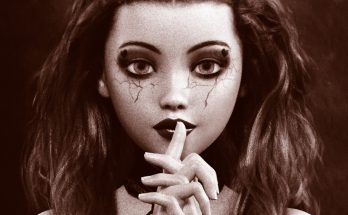

2 Comments on “Getting Started With 3D”